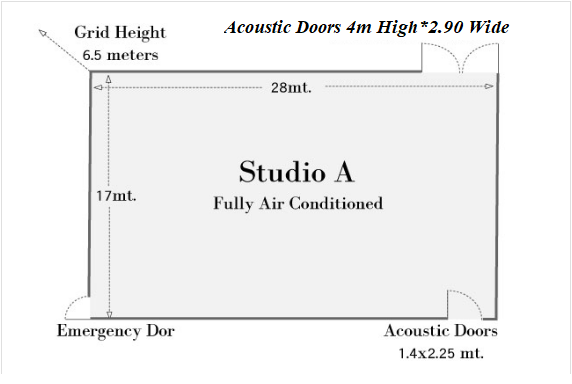POSTIUM OBM-U240 Native UHD 4K HDR LCD “24
The OBM-U240 24" Native UHD 4K 12G-SDI LCD Monitor with DCI 4K Support from Postiumfeatures a native 3840 x 2160 display, supports HDR and 3D LUTs, displays HD footage, and scales DCI 4K footage to fit the screen.
- 24" 3840 x 2160 Native 10-Bit Panel
- Supports SD/HD/4K DCI and UHD up to 60p
- Supports HDR and Gamma Selection
- Color Space Adjustment via 3D LUT
- 178° Viewing Angle Top/Bot, L/R
- HDMI, SFP, 12G-SDI, 3G-SDI Inputs
- Built-In Signal Analyzers
- Safe Area Markers and Focus Aid Function
- Timecode and Audio Level Meter Display
- 12 VDC and 110/220 AC Power

The OBM-U240 24″ Native UHD 4K 12G-SDI LCD Monitor with DCI 4K Support from Postiumfeatures a native 3840 x 2160 display, supports HDR and 3D LUTs, displays HD footage, and scales DCI 4K footage to fit the screen. It incorporates four SDI connectors, two of which support 12G-SDI and two that support 3G-SDI, enabling you to input 4K via a single 12G/6G connection or by quad-link 3G-SDI. The monitor also supports 4K over its HDMI 2.0 input, as well as SFP. The monitor supports HDR video with its 10-bit panel, and allows you to adjust its display gamma from 1.0 to 3.0.
Operation of the OBM-U240 is via the front panel buttons and controls. An on-screen menu allows you more detailed control. You can apply a 3D LUT to the image, and this also allows the monitor to match a variety of color spaces. You can choose to display a waveform and/or vectorscope overlay from the built-in signal analyzers on top of your image. A selection of framing guides and markers allow you to frame for a wide variety of aspect ratios. As befitting a professional monitor, it supports timecode and audio level display. You can power this monitor by an optional 12-volt power source via the 4-pin XLR connector, or by AC power using the included power cord.
- 4K Support
- The monitor displays incoming UHD 4K images to its native 3840 x 2160 panel, and DCI 4K is scaled to fit. It accepts 4K video via its HDMI 2.0, SFP (Small Form-factor Pluggable) port, 12G-SDI, and quad-link 3G-SDI connections. Three different display modes allow the monitor to display an SDI 4K signal using a variety of methods:
- Image over single-link 12G-SDI – where the signal is carried over a single SDI cable
- Quad-link square division – where the image is broken into four quadrants on output from the camera and reassembled by the monitor
- Quad-link 2 sample interleave (2SI) – where the signal is assembled by the monitor from alternating pixels from each of the SDI streams
The SFP connector enables input via optical fiber cable, while the HDMI 2.0 protocol supports UHD 4K at up to 60 fps.
- Scaling
- When Zero Scan is selected, a UHD 4K (3840 x 2160) signal displays normally and 1:1 pixel mapping is possible. DCI 4K (4096 x 2160) is scaled to 3840 x 2048, and pixel mapping is not possible.
- Color Space Support
- The wide color gamut and 3D LUT support enables the OBM-170 to display images in different color gamuts such as DCI-P3, ITU-R BT.2020, ITU-R BT.709, SMPTE-C, and EBU.
- Adjustable Gamma
- You can adjust the display’s gamma from 1.0 to 3.0, allowing you to adjust the monitor to best suit the viewing environment.
- Display
- The monitor allows you to compare the image with or without gamma or LUT adjustments via a vertical wipe. The wipe divides the screen vertically allowing you to apply the adjustments to one side of the image, while leaving the other side with adjustments. The wipe position can be adjusted side-to-side on the monitor.
- Markers
- You can select from a wide variety of display markers including aspect, area, and center marker. In addition, the detailed display settings of each marker are allowed. For example, the color, brightness, horizontal/vertical position, and thickness of aspect markers can all be adjusted.
- Focus Assist
- Highlights the edges of images on screen, making it easier to confirm that subjects are in focus or not in focus.
- Zebra
- A real-time, digital exposure tool that indicates when subjects or parts of the frame are outside of the exposure threshold. The zebra pattern will appear on the parts of the image that have reached the set % of brightness, to warn that the area is overexposed and in danger of clipping.
- Scopes
-
- The waveform provides an objective evaluation of your video signal. It displays the brightness of your image on an IRE scale, allowing you to see if your image will clip and where your black levels are.
- The vectorscope displays the signal on a graph so you can check the phase of your colors. The vectorscope function also verifies and checks the overall tint and hue of an image.
Monitor
| Monitor - COLOR | 10bit, 1.073G colors |
|---|---|
| Monitor - INPUT | 4xBNC 3G/HD-SDI-3/4 & 1x HDMI 2.0 & 1xSFP Optical |
| Monitor - OUTPUT | 4xBNC 3G/HD-SDI-3/4 Active Loop Output |
| Monitor - RESOLUTION | 3840×2160 16:9 |
| Monitor - SIZE | 23.8 |
| Monitor - WEIGHT | 10.5kg / 23.14lbs |
| Monitor Case | |
| AC Cable | |
| Monitor Yok | |
| DC Cable | |
| BNC Cable | |
| Screen protector | |
| Hood | |
| Rain cover |