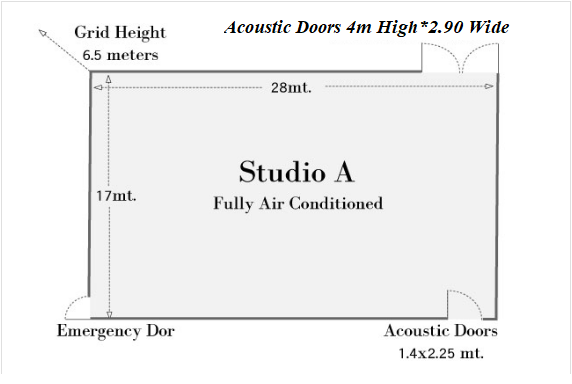KINO FLO Seleb 400/401
The Celeb® LED 401 DMX is one of the largest LED soft panels available in the market today measuring 45” x 14”
- Kelvin presets and custom settings between 2700-6500K
- Universal Input 100VAC-240VAC or 24VDC
- Onboard and DMX dimming
- DMX Auto Terminate
- DMX wireless link
- Flicker-free, dead quiet operation
- Gel Frame, Honeycomb Louver

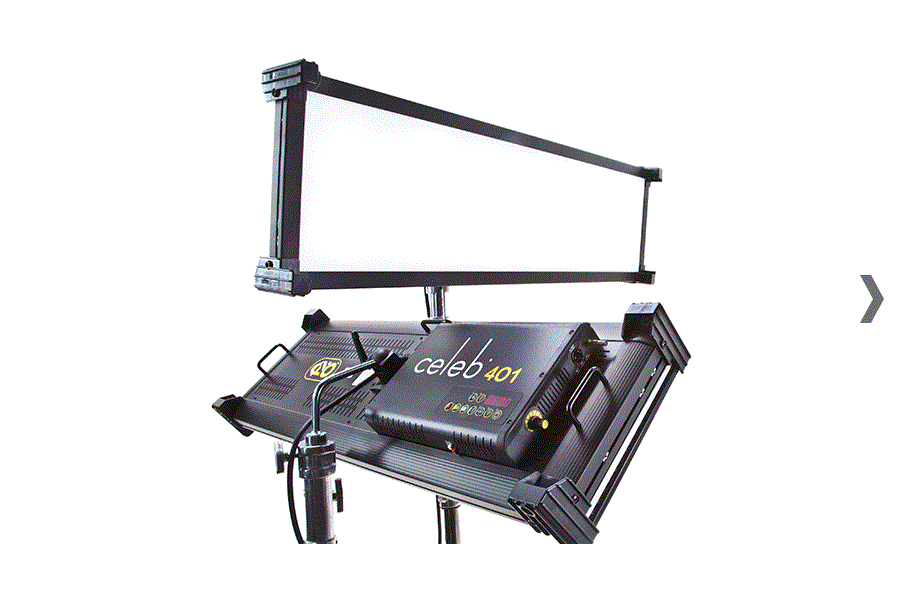

The Celeb® LED 401 DMX is one of the largest LED soft panels available in the market today measuring 45” x 14”
(114.5cm x 36cm). Similar in size to the award-winning 4ft 4Bank, the Celeb LED produces a soft, broad, wraparound light quality (CRI 95) and produces color faithfully, beautifully on HD or film, in the studio or on location.
The Celeb LED boasts technical innovations: dial-in white light from 2700 to 6500 Kelvin and presets with programmable settings;
full range dimming without flicker or color shift. Light levels do not change when selecting Kelvin settings. With the use of a Lumen Radio transmitter (sold separately), the Celeb LED 401 can be operated DMX wirelessly as an alternative to DMX cables.
The Celeb LED 401 DMX operates on universal input from 100VAC-240VAC. The slim profile fixture produces more lumens than a
1K tungsten softlight, yet uses only 1.8A (120VAC) compared to a tungsten softlight at 8.3A. The Celeb LED 401 can also be powered by 24VDC battery.
The Celeb LED 401 comes complete with molded accessory holders, removable gel frame and honeycomb louver and is available in three styles: Center Mount, Yoke Mount and Pole-Op.
|
||||||||||||||||
|
||||||||||||||||
| Celeb LED 401 DMX Control Panel | ||||||||||||
 |
||||||||||||
| A) Kelvin Preset Buttons: Kelvin buttons come preset at the factory. Factory defaults left to right are: 2700K, 3200K, 4500K, 5500K, 6500K. User can also use these preset buttons to store custom Kelvin settings. B) DMX ADDRESS: Use to set DMX address. The Celeb LED 401 automatically assigns 2 channels. First Channel controls Dimming; Second Channel controls Kelvin. C) KELVIN / DIM: In KELVIN mode, an amber light appears to the left of the Button and Kelvin is displayed. Press the button again to change to DIM mode. In DIM mode, a green light will appear to the left of the button and Dim level is displayed. D) Display: Provides Kelvin, Dim level and software revision data. E) LOCK / RESET: In LOCK mode, an amber light is displayed to the left of the button. In RESET mode, the indicator light is green. To reset to factory presets, hold the LOCK / RESET button for 5 seconds. F) On / Off: On = Green light displayed. Off = Amber light displayed. G) Kelvin / Dimmer Knob: Manually adjusts Kelvin or Dim levels. Press the knob to toggle between fine and coarse adjustments.Note: Each Celeb LED 401 DMX fixture has an “AUTO TERMINATE” feature. The last fixture that does not have an XLR cable attached to the DMX “Out” port will automatically terminate. |
||||||||||||
|
DMX Operation |
||||||||||||
 |
||||||||||||
| The Celeb LED 401 DMX also features DMX control of dim levels as well as Kelvin color temperature control. The 1st channel operates dimming; the 2nd channel operates Kelvin color temperature control. Rotating the adjustment knob will select a DMX address. | ||||||||||||
| For more detailed DMX information, see the Operation Manual. | ||||||||||||
| For Celeb LED 401 DMX Mapping, click here. | ||||||||||||
| For Celeb LED 401 vs. 400 comparison, click here. | ||||||||||||
| Fixture Power | ||||||||||||
|
||||||||||||
Lighting
| CRI | 95 |
|---|---|
| Dimension | 15X115cm |
| Kelvin | 2700-6500 |
| LUX | 217/5m |
| Volt | 24v |
| Watt | 200w |
| Weight | 10.5kg |
| Celeb 400 | |
| AC cable | |
| Speakon to PL cable | |
| XLR Extension cable | |
| Louver 60 deg | |
| Louver 90 deg | |
| Gel Frame | |
| Stand adapter | |
| Case |